- Amber
If you don't need this alert reminder after adding an alert on the MT4 chart, you can delete it. The specific method is described below.
Step 1: Open the MT4 terminal and switch to the "Alerts" tab.
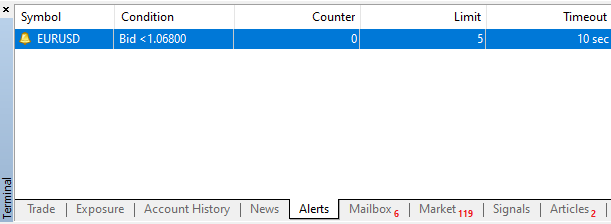
Step 2: Select the alert you want to delete, right-click, and select Delete. Or after selecting it, press the delete key.
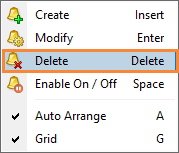
There is another way. Move the mouse cursor over the red dashed arrow on the chart (that represents the alert location you set), then right-click and select Delete.
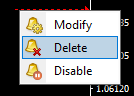
Read more:How to modify added alerts on MT4?
