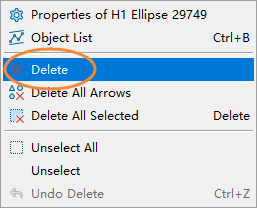- Amber
You are free to delete the objects added on the MT5 chart if you no longer need them. If you want to remove ellipse shapes on your MT5 charts, you can read the step-by-step guide below.
Step 1: Right-click on the MT5 chart and click "Object List".
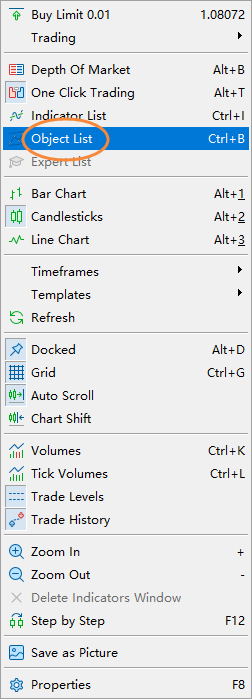
Step 2: Select the elliptical shape you want to delete in the object list, and then click "Delete".
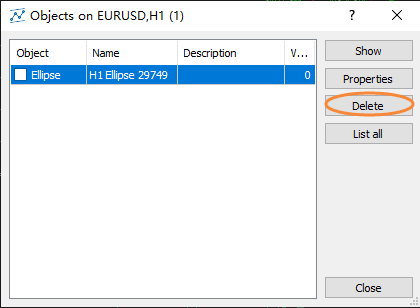
Or, with the ellipse shape you want to delete selected on the chart, right-click the object and click Delete.