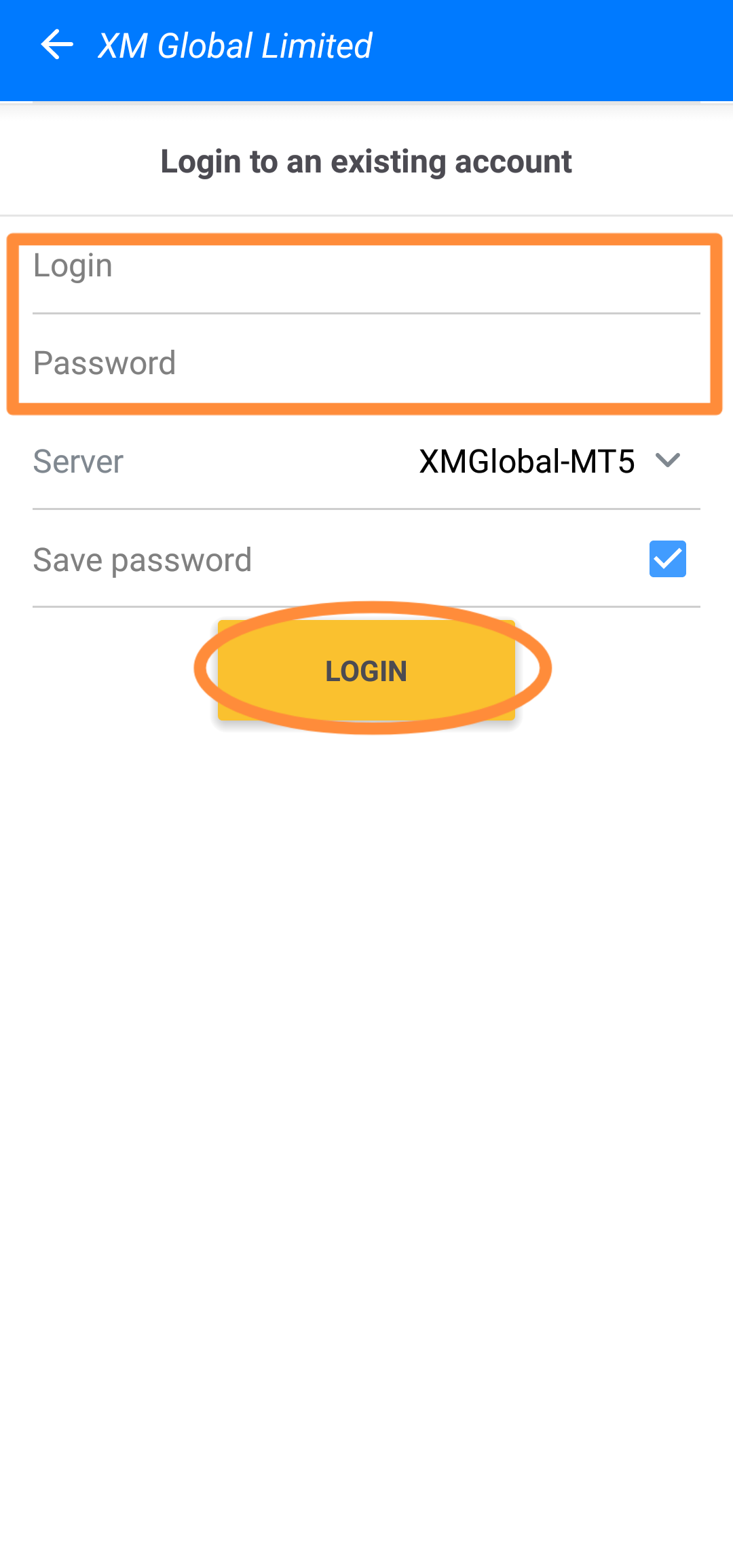- Amber
If you are just starting to use MT5 on your mobile phone and don't know how to log in to your account, then I think this article will help you. Next, I will use the MT5 of an Android phone as a demonstration to teach you to log in to your account.
Step 1: Open the MT5 APP on your mobile phone, then open the sidebar and tap "Get started".
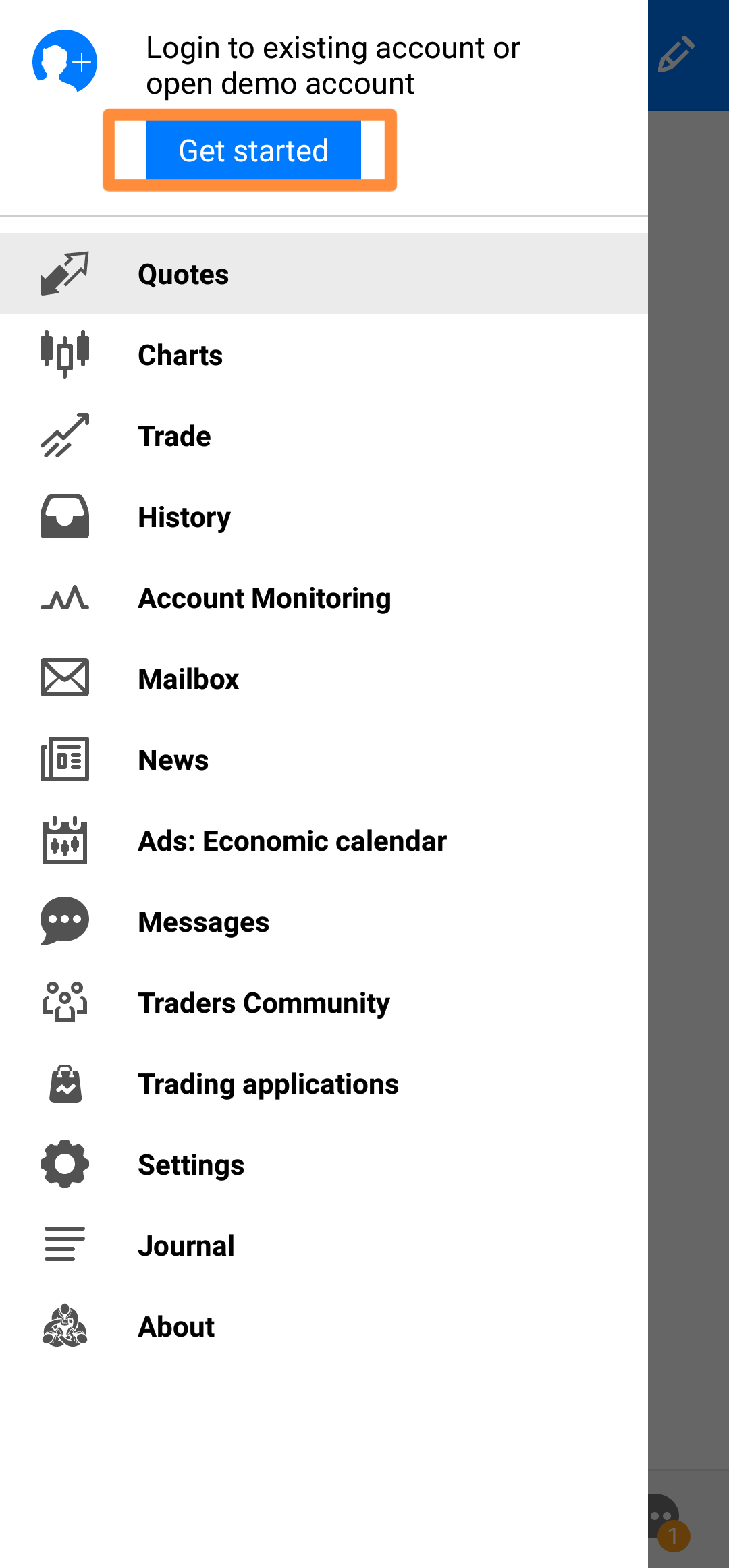
Step 2: Tap the "+" in the upper right corner of the screen.
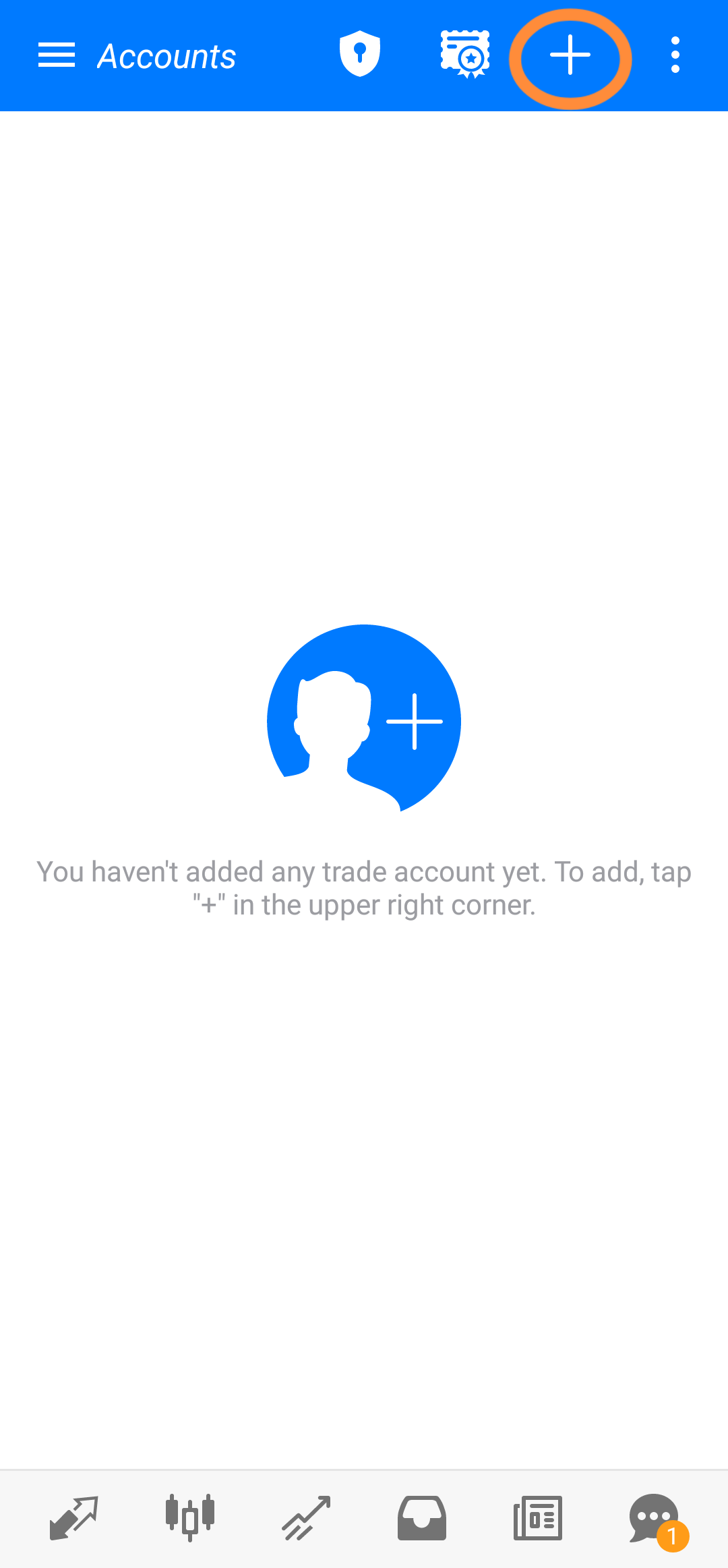
Step 3: Search for your broker in the search box.

Step 4: After selecting the broker, enter your MT5 account number and password, select the correct server, and tap "Login".