- Amber
The Alligator indicator can be used to find trends in trading and identify possible entry and exit points in trading. If you want to add the Alligator indicator on your MT4 chart, you can read the step-by-step guide below.
Step 1: Open the Navigator on MT4 and find the Alligator indicator in the list of indicators.
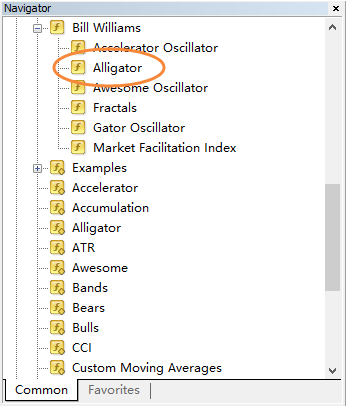
Step 2: Right-click on the Alligator indicator and click "Attach to a chart". Set the parameters of the Alligator indicator and click "OK".
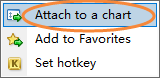
Shown in the image below is the Alligator indicator added to the MT4 chart.

