- Amber
STEP 1 : Log in to the Tickmill client area.
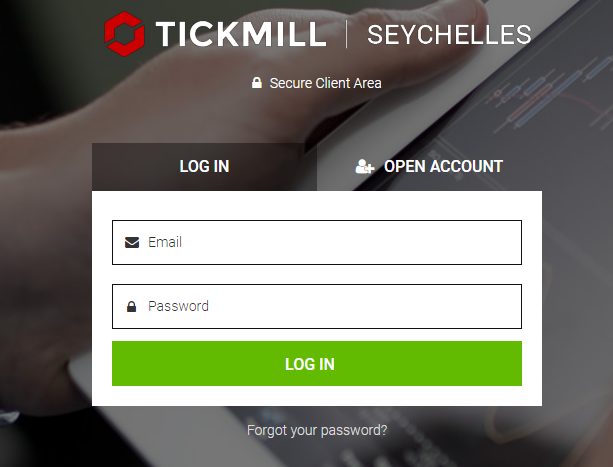
STEP 2 : Click the Deposit.
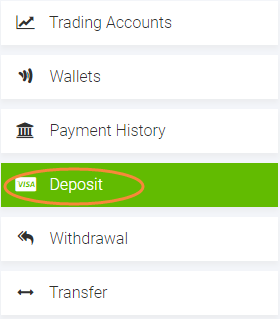
STEP 3 : Select Wallet – if you selected deposit from the Wallets screen this wallet will be selected by default, otherwise you can choose the desired wallet from the dropdown.
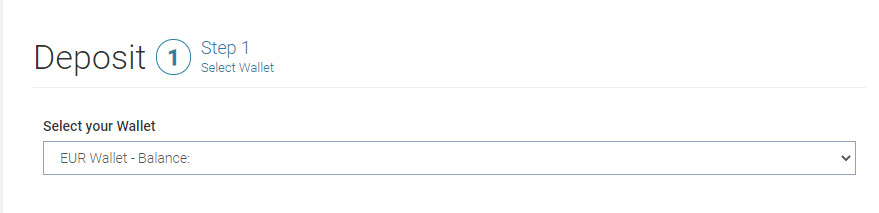
STEP 4 : Select payment method.
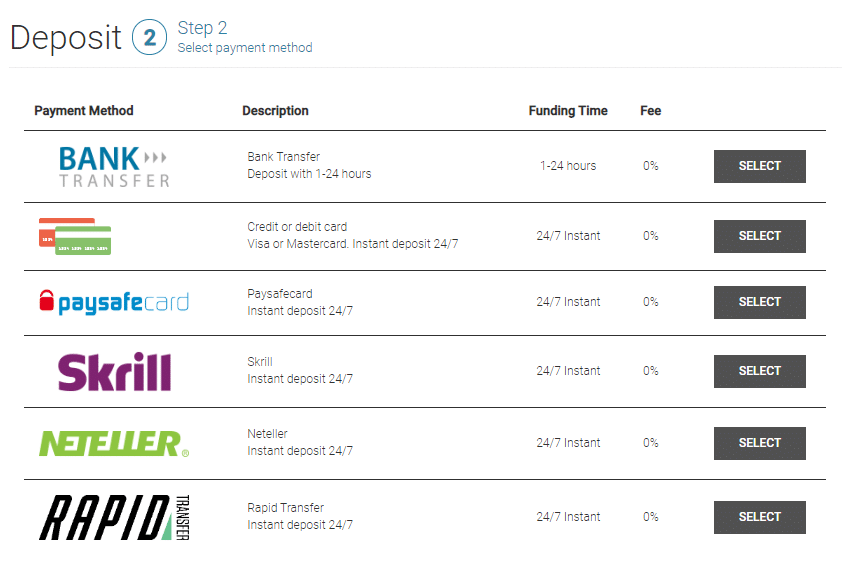
STEP 5 : Specify the Amount you would like to deposit and select Submit, you will then proceed based on that payment method to finalise the transaction.
